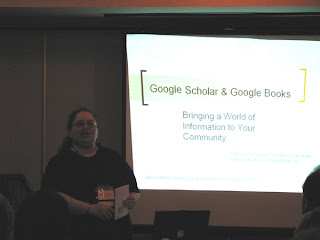
Google Scholar & Google Books: Bringing a World of Information to Your Community
a presentation by Pamela O’Donnell, Academic Librarian at University of Wisconsin-Madison
Google Image:
- you can search by image size and image type as well as by keyword
- it's what our patrons are watching
- it's how they're accessing information
- it's constantly updated
- an RSS feed is available
- mashups take existing data and show it in a new context
- using Google Maps with literature - look at the places mentioned in the book Kite Runner; a way to make a book more relevant to students
- search for the pyramids in Egypt & view the satellite view to see the Sphynx's nose
- use the technology to engage with your audience / patrons
Click on the "More Google" to see the full range of services offered by Google
Google Documents
- used for committee work
- committee members can edit documents jointly
- minus sign: to eliminate searches that don't deal with your topic, like "virus - computer - web"
- plus sign: to make sure the term will show up in the results, like "spider +internet"
- tilde: looks for synonyms, like "~auto to find car, truck, vehicle, automobile
- asterisk: wild card, like "Wisconsin is the * capitol of the world"
- use "link:" to find what other web pages are linking to another, like "link:http://www.wla.lib.wi.us/wapl/"
- use "info:"to see the metadata about a web site; useful to check out info about a web site to see if there's bias or an agenda
- quotation marks: to search for phrases
- use Domain Search to eliminate .coms from your search
- more advanced search operators are available at http://www.google.com/intl/en/help/refinesearch.html
- full text search from scanned documents
- you can search within a patent
- abstract, drawings and text are all available
- OCR scanning can be flaky, so re-try your search if it doesn't bring anything up the first time
- once you have the patent number, go to www.pat2pdf.org to get a PDF of the patent
- U.S. patents only
- starting with English language, and now branching out
- search full view books
- many of the books are in the public domain
- great for student history projects
- some table of contents hyperlinked to pages within the document
- you can search within the book for a term
- you can also find the physical copy of the book in a library, using their link to Open WorldCat
- full view
- limited view - limited preview is about 80% of the items in Google Book; mostly for books published after 1923 because of copyright laws
- snippet view - your search phrase in context
- no preview - just gives citation information
- click the link for "recent articles" to use the dropdown menu to limit your search by date of publication
- use Advance Scholar search http://scholar.google.com/advanced_scholar_search?hl=en&lr= to refine your search



No comments:
Post a Comment